Interactive map
of Gothic Castles

Interactive map
of Gothic Castles

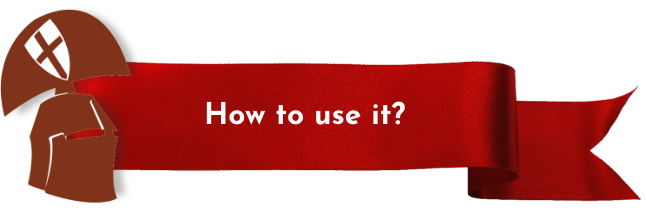
1. Click on any castle on the map
2. This way you will start the application which will show you the model of the castle from a bird’s eye view in its condition from the first half of the 15th century
3. Holding the left mouse button and moving it left or right you can rotate the model while viewing the castle on each side. Using the mouse wheel you can zoom in and zoom out of the castle
4. By clicking „escape” you will return to the map page and you can explore more castles by clicking on their names
Every visualization contains text describing the construction of the castle and its short
story.
Read through it carefully to be able to use the educational game and take part in a competition with
prizes
Please use a tablet or computer.



